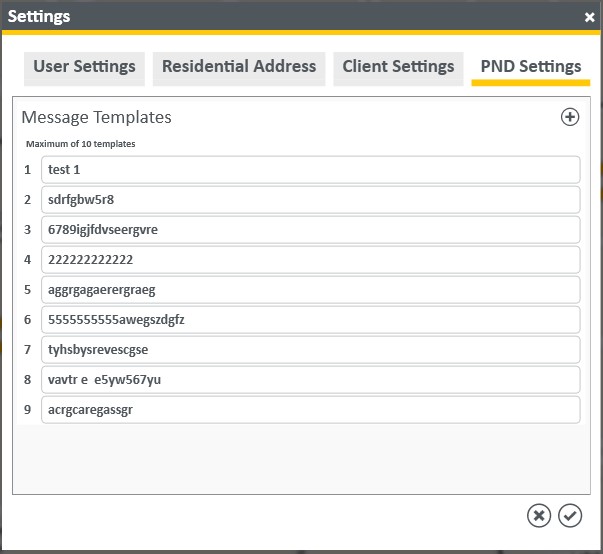|
11.1 Settings
|
 
|
When selecting the Settings option under the Profile menu, a popup window will display with multiple setting menus.
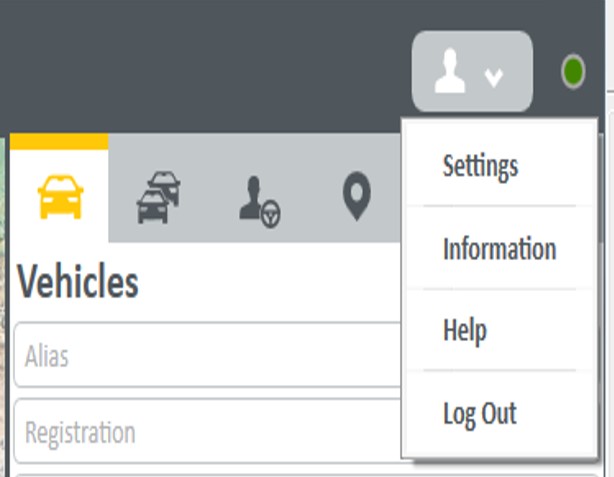
User Settings
1. The first menu allows the user to update information on the account.
Residential Address
2. When entering or updating the residential address section, a new option is available. When the user ticks the box “Postal Address same as Residential Address”, the Postal Address menu will be removed.
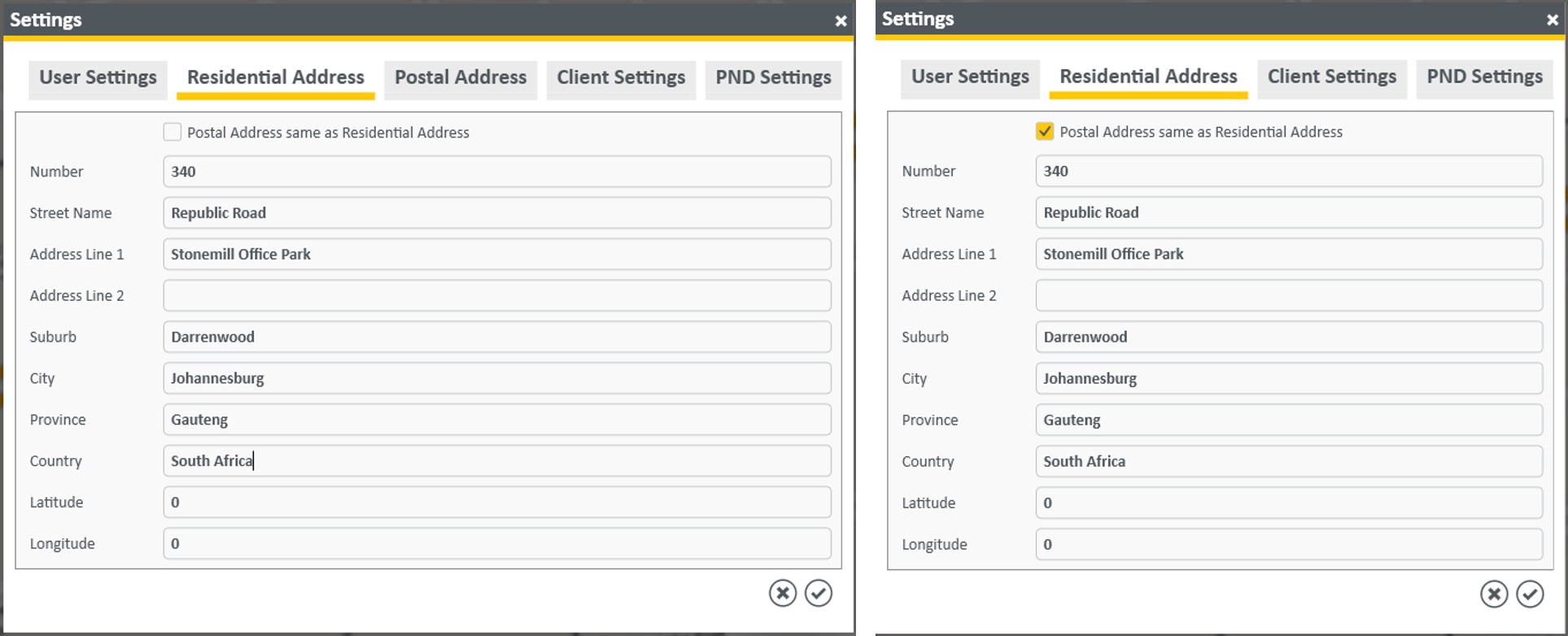
Client Settings
3. The Client Settings option allows the user to setup the desired user configuration that would apply to the entire Empower application.
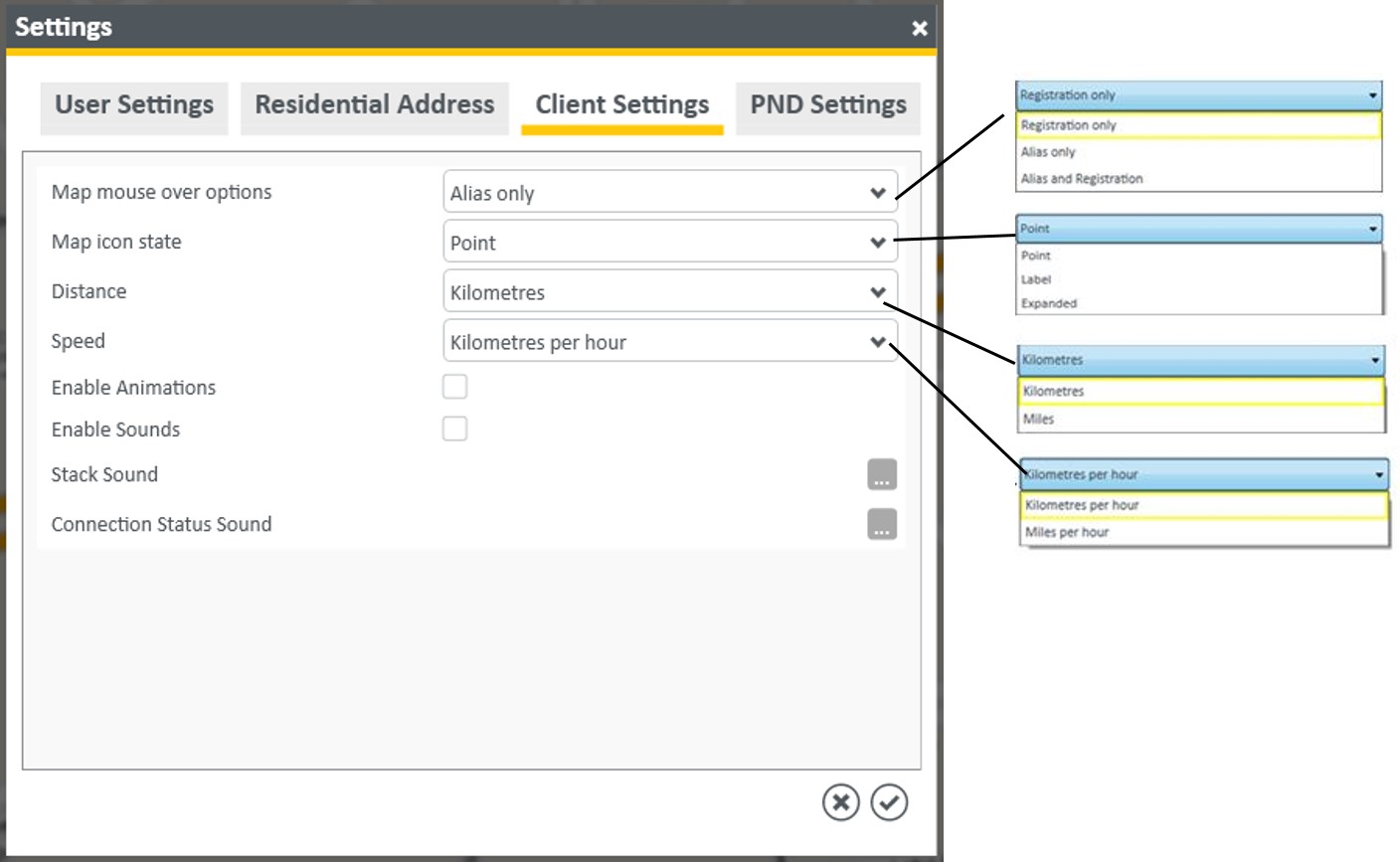
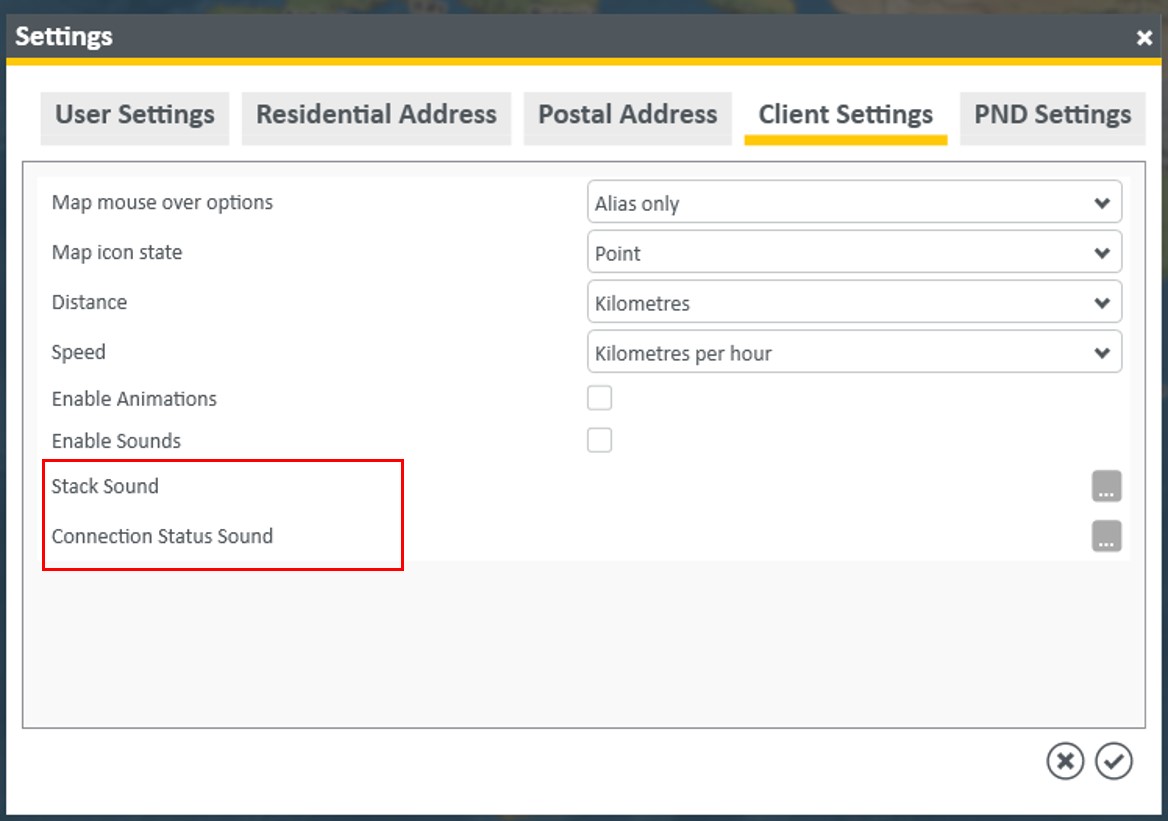
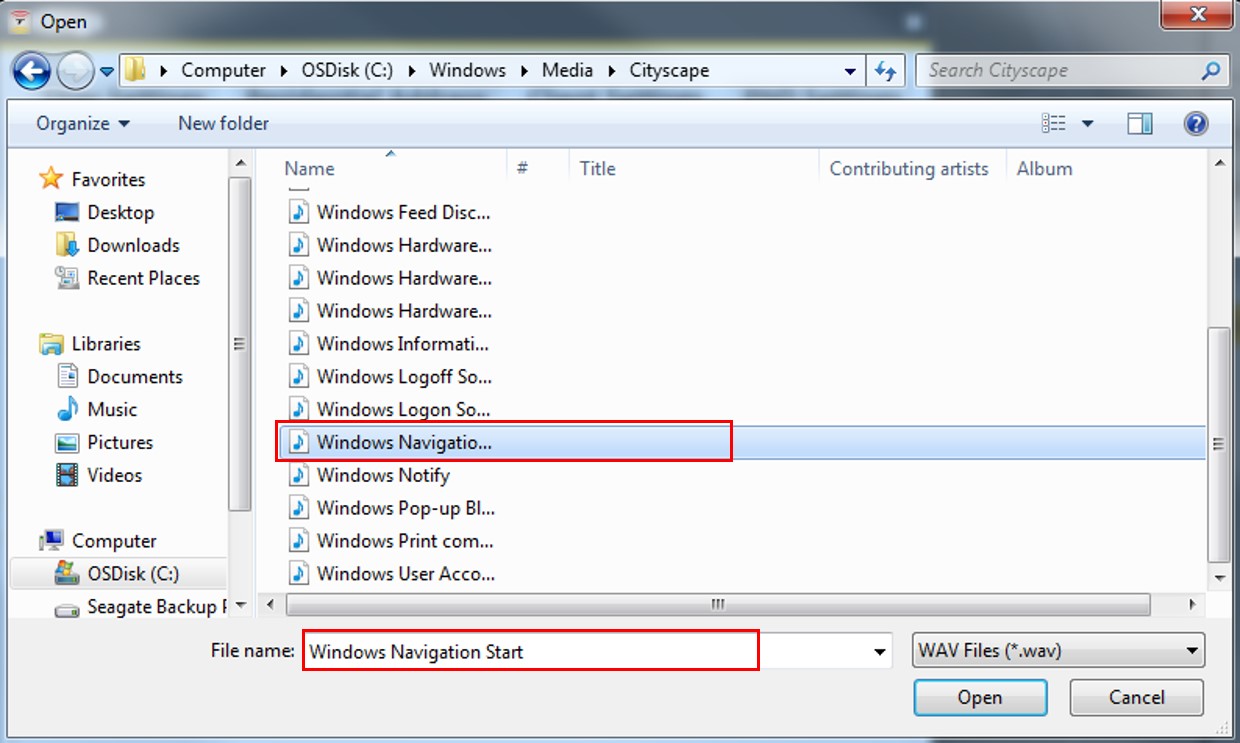
PND Settings
4. The PND Settings menu allows the user to setup Template messages that can be sent to the PND (Personal Navigation Device) installed in the vehicle.