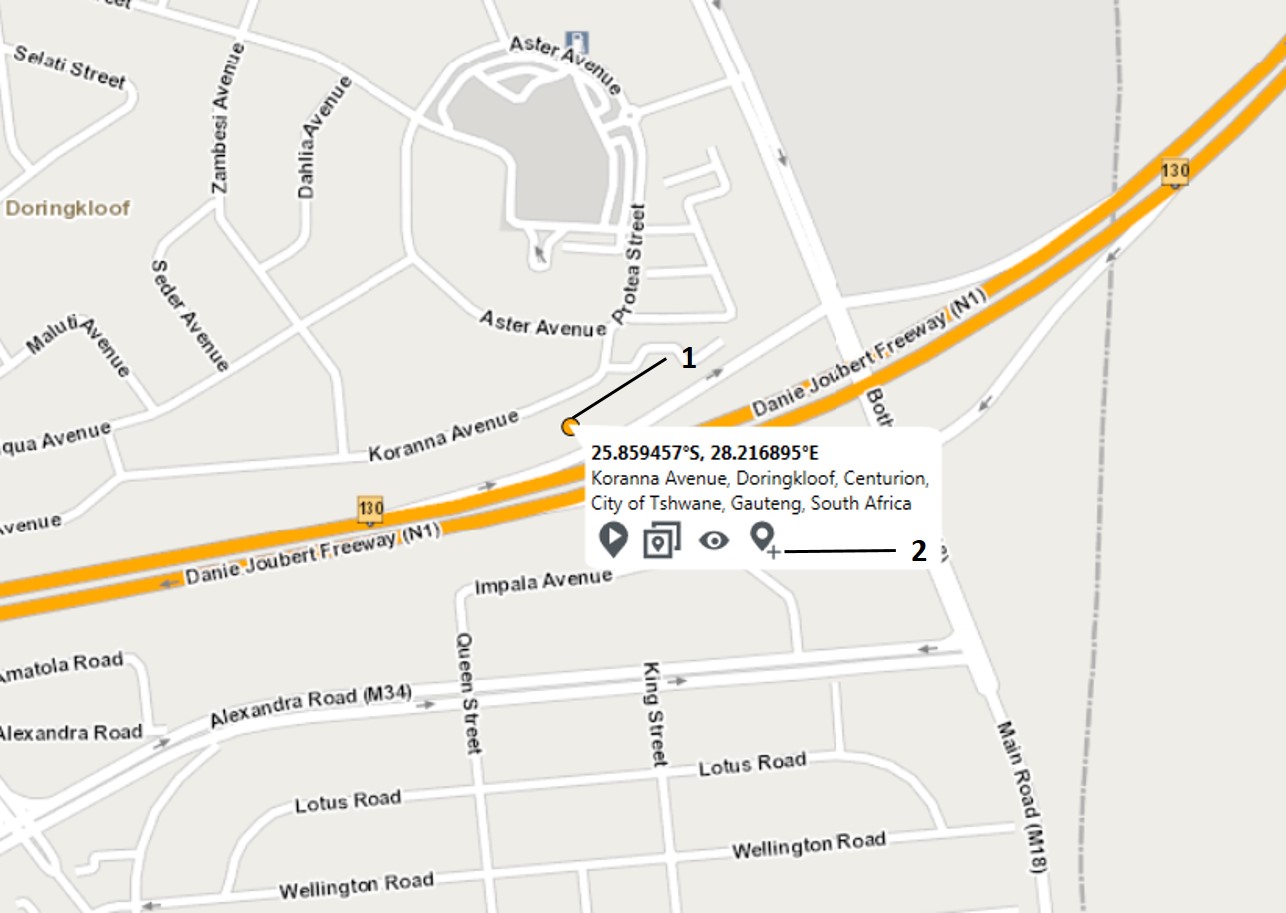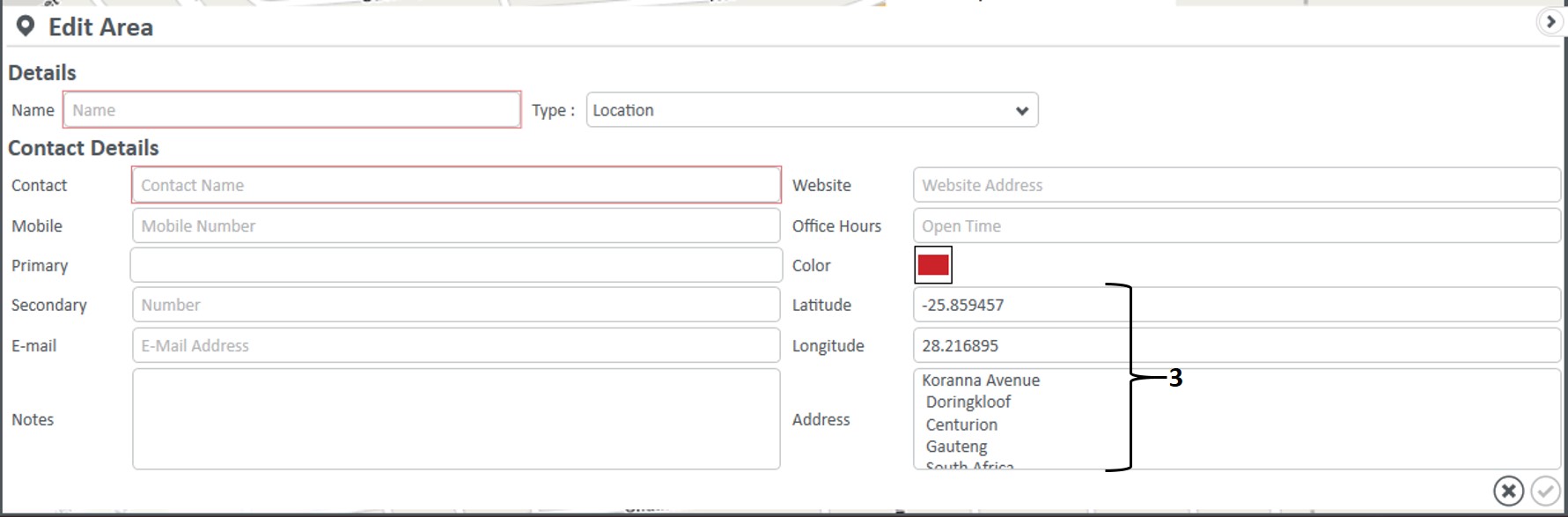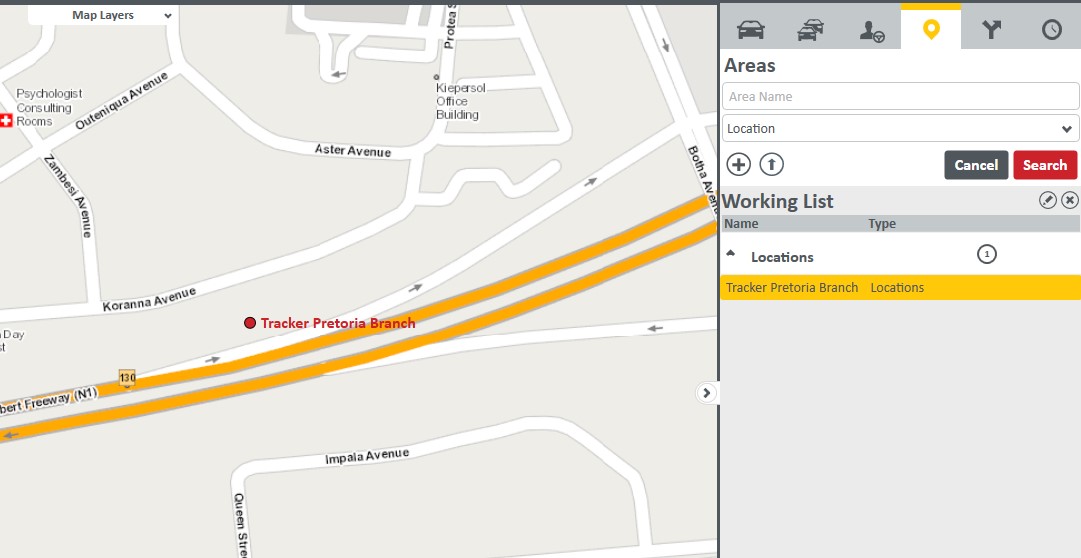|
3.5.2 Locations
|
 
|
3.5.2 Locations
The locations feature allows the user to save locations from the map, additional information can be added to these locations such as contact information etc.
Creating a location
1. Right click on the map of where the location should be saved.
2. Select the “Add Location” icon.
3. The address information will automatically be completed in the popup window.
4. The user has to complete the relevant fields according to preference.
5. When the location has been saved it will be available in the Areas Tab.